The Cycle: Frontier is one of the most recommended games in the world right now. Ask any online gaming enthusiast for the top five recommendations, and it would be groundbreaking if they did not have this game on their list. Not only is the popularity of the game at an all-time high due to it being the newest game on the market, but the gameplay is simply astonishing as well, which naturally makes for an excellent combination.
The Cycle: Frontier is one of those games that you must enjoy with your friends to get the fullest experience from the game. In fact, you are even recommended to play this game with your friends for one specific reason – treachery. The Cycle: Frontier is a game that takes the phrase, ‘every man to himself’ to the extreme. It is common for players to get backstabbed on their way to the evacuation zone to return to the base after a successful raid. You simply cannot trust anyone, which is why it makes sense that you play as part of a team or a duo with players you can trust to have your back. You can also visit https://battlelog.co/the-cycle-frontier-hacks-cheats-aimbot-esp/ to get complete information about how to add and play with friends.
Steps on how to add your friends on The Cycle: Frontier
We have created a step-by-step manual that will surely help you add friends in The Cycle: Frontier for the ultimate gaming experience.
Add your friends to your Steam/ Epic Games store account.
The easiest way to add your friends in The Cycle: Frontier is by directly adding them to your Steam/ Epic Games store account. Once you have done just that, you will find them to be automatically added to your The Cycle: Frontier account, regardless of what your character name is. So, let’s get onto doing just that.
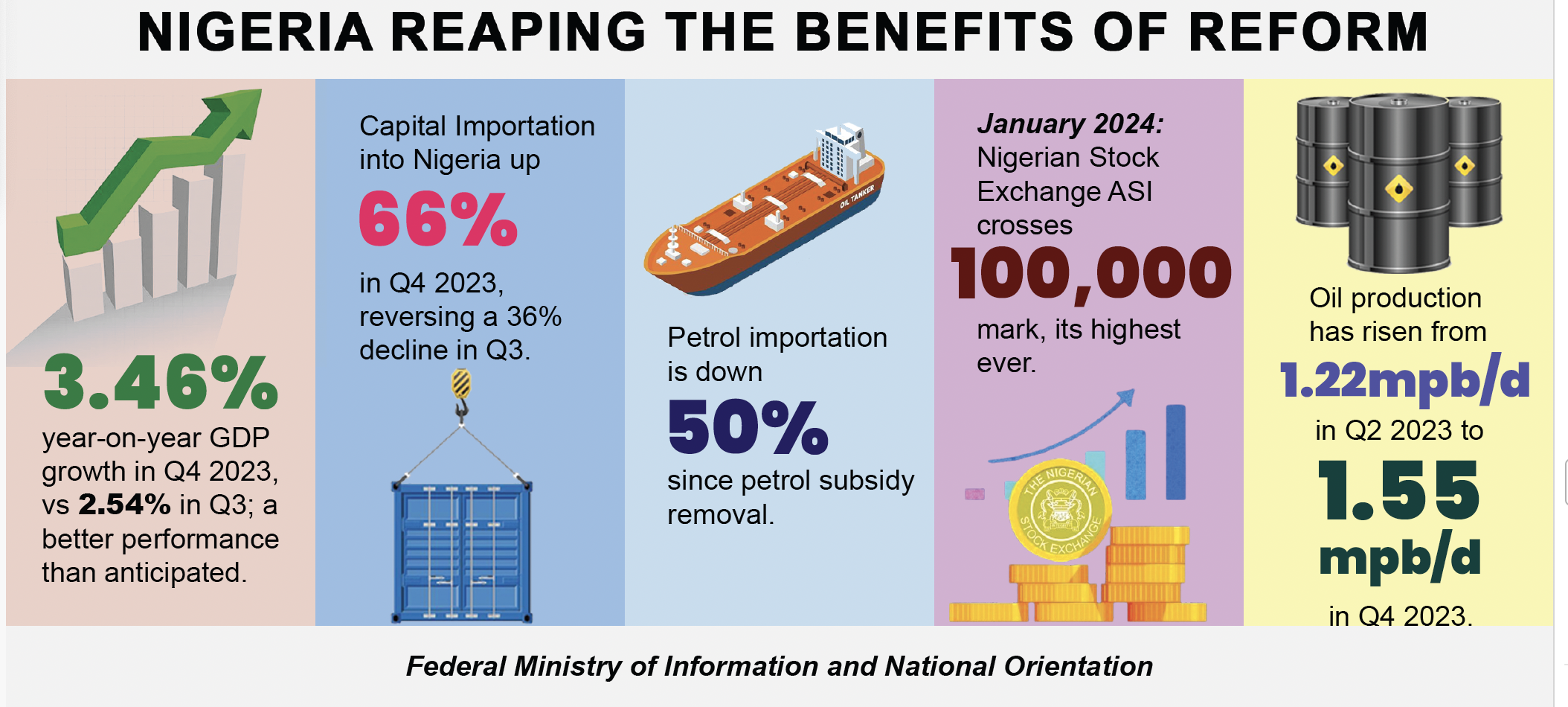
But first, you need to know your account username. It is something you can easily find out if you do not remember. Simply click on the menu button on the left side of your home screen, and at the very top, you will find your username being displayed to you. Send your username to your friends to add, and that’s it; you can ignore the rest of the points in this blog. Your friends will add you.
Now, if you have your friend’s username and it is you who has to do the ‘adding,’ then follow the next steps carefully.
Step 1. Go to the menu section and then click on the friend’s list.
Step 2: Enter your friend’s username in the dialog box and wait for the user profile to appear. If you want to add friends via your Facebook profile, click on add friends via the Facebook icon.
Step 3: Click on the ‘Add Friend’ option, and that’s it. Your friend request is sent to your friend’s profile. As soon as they accept, you will get a notification in your account.
Add friends directly to the game’s account.
You do not need to know your friend’s Steam/ Epic Games store account usernames to add them to your The Cycle: Frontier profile. You can add them manually as well. Now, you must follow all the steps mentioned below to do just that.
Step 1. Simply go to the settings option in your game profile
Step 2. Click on the friend’s list option on the menu.
Step 3. Enter your friend’s username in the dialog box. Remember, you would need the unique in-game username attached to your friend’s account and not the Steam / Epic Games store one.
Step 4: Send the request and wait for them to confirm. And that is it; you can invite them to your next raid on Fortuna III.
What if it is not working?
Yes, there have been reported issues that players are facing in adding their friends to their game profile. While the developers of the game are working diligently to fix this issue, there has been a reported workaround that you can try. If you have added your friends via the Steam/ Epic Games store account, then you would need to unfriend them from the profile first and then reboot the game. Once you are done with it, you can consider adding to the game manually and that is too without any issue. It is not at all a full-proof solution you can have, but it has worked for many players of the game.


