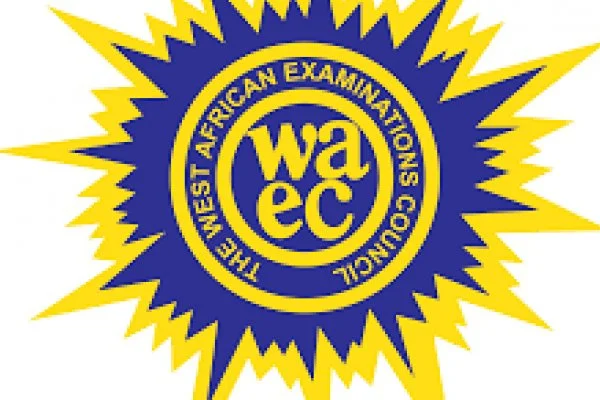Following the release of the results of the 2024 West African Senior School Certificate Examinations, the organisers, the West African Examinations Council, has also made known how to check the results.
The Eagle Online recalls that WAEC first announced the release of the results on Monday on its X handle.
It then later in the day addressed the press.
The notification on its X handle said: “The West African Examinations Council is pleased to inform candidates who sat WASSCE for school candidates, 2024 that the result has officially been released today, Monday, August 12, 2024.”
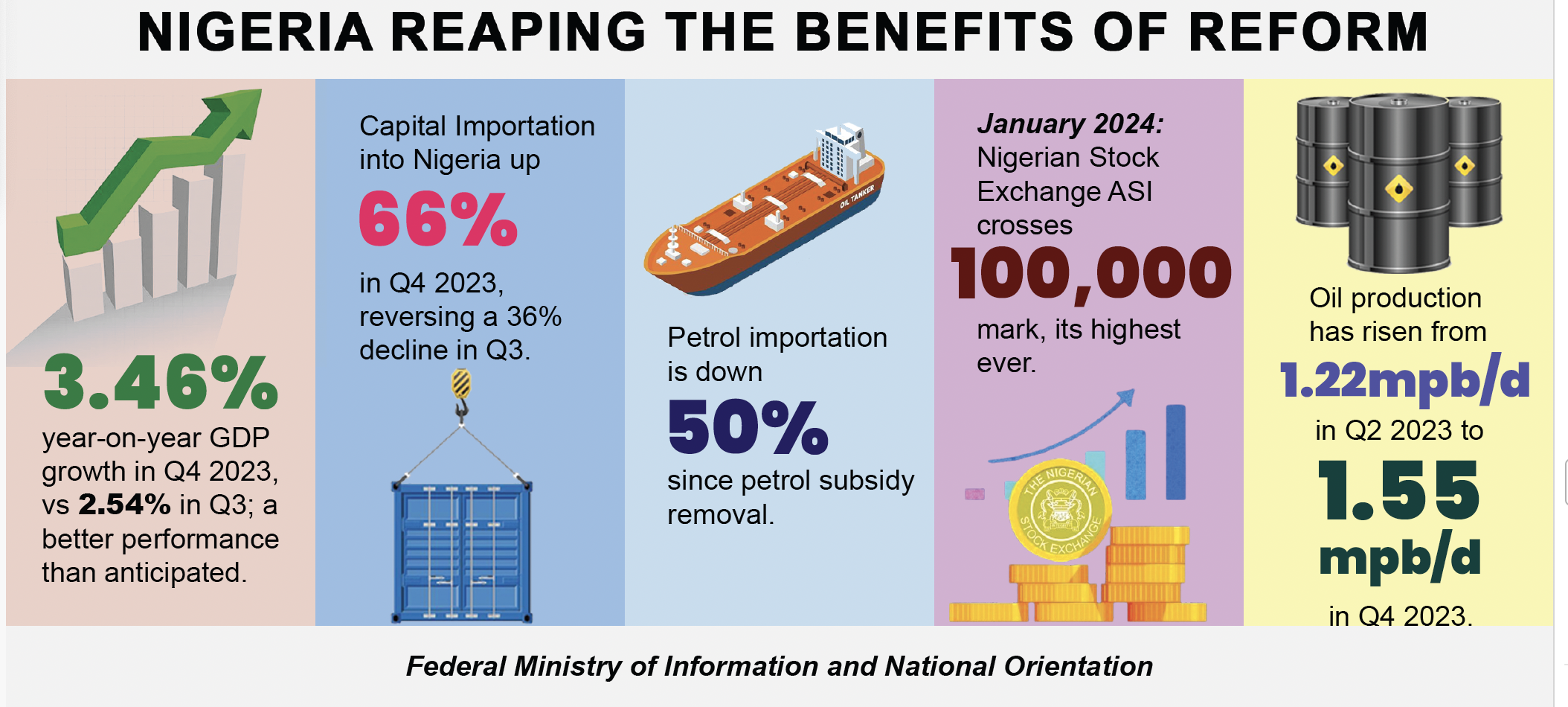
- Minister advocates extension of NYSC to two years
- Two Chinese expatriates, police inspector killed in Abia ambush
- How Army, vigilantes rescued abducted Israeli from kidnappers’ den in Taraba
- How I was raped by colleague, actress Lolo 1 alleges
- Tinubu vows severe punishment for Plateau attackers, commiserates with families of victims
To check the results online, here are the steps:
Visit the WAEC official results checker website: WAEC result checker (www.waecdirect.org)
Enter your 10-digit WAEC Examination Number in the designated field
Enter the 4 digits of your Examination Year eg. 2024
Select the Type of Examination
Enter the e-PIN Voucher Number
Enter the Personal Identification Number (PIN) on your e-PIN
Click Submit and wait for the results window to come up
Checking WAEC result 2024 via SMS
Step 1: Type WAEC Examination Number PIN*Exam Year through your phone (there should not be a space in between)
Step 2: Send to 32327
Step 3: You will receive a message instantly containing your WAEC statement of result.
It should be noted that only MTN, Glo, and Airtel subscribers can check their WAEC results using this SMS method.
Students can repeat the step if they do not receive their results immediately.
SMS charges will be applied when checking WASSCE results using text messages.