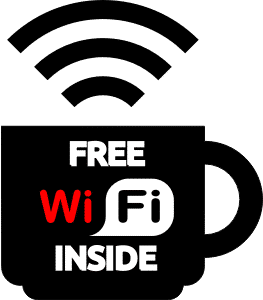Free Wi-Fi can sometimes be an extremely delightful blessing, but it can also be a curse when the safety of your data is concerned.
However, there are safety tips to consider when using public Wi-Fi to help protect your data better.
Jumia Travel, the leading online travel agency, shares five safety tips for using public Wi-Fi.
Before connecting, turn off file sharing
When using public Wi-Fi it is best to turn off all file sharing and restrict access to your computer by disabling remote login from other computers in your network. This is to prevent easy access to your data and keep your data protected. You can also turn off network discovery to prevent others from seeing your device on the network. All these can be done through the control panel (for Windows) or system preferences (Mac) of your computer.
Turn off Wi-Fi when not in use
One of the basic rules of using untrusted networks is to switch it off when you’re done using it. It’s a great security habits that also helps save your battery. You can make things easier for yourself by downloading the offline version of whatever it is you’re working on so you don’t have to stay online for long periods on an untrusted network.
Keep your antivirus and antimalware up to date
If you know you are inclined to using public Wi-Fi networks on your device, it is best to ensure your device is running on a good and up to date antimalware utility and antivirus utility. Whatever antimalware or antivirus you choose to use just ensure it’s a good one, it’s up to date and you keep it running especially when using public Wi-Fi.
Install privacy-protecting browser extensions
Privacy-protecting browser extensions are tools that will help to fortify your browser. These privacy-protecting browser extensions gives you more control over your browsing experience and helps you lock out anything you need to, in addition to protecting you from network attacks like session hijacking and clickjacking.
Use your own Wi-Fi instead
Your best protection from the dangers of public Wi-Fi is to simply not use it. Whether you’re using mobile hotspot or tethering the network from your smartphone, using your personal Wi-Fi offers you the safest browsing experience – much safer than the use of public Wi-Fi. However, there are unavoidable times when public Wi-Fi will be needed and in those times you can take necessary measures (like the one’s listed above) to protect your data.
. Ojo is a PR Associate with Jumia Travel.